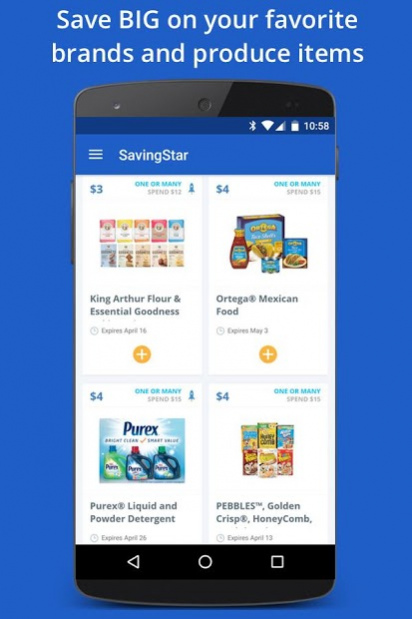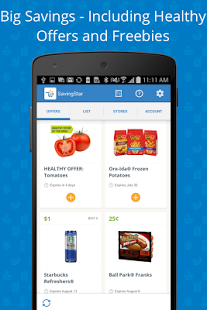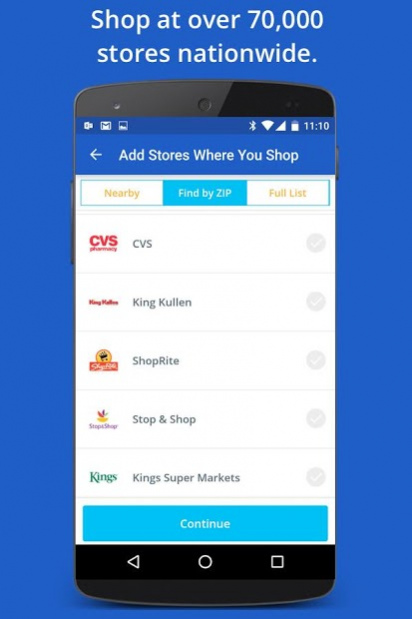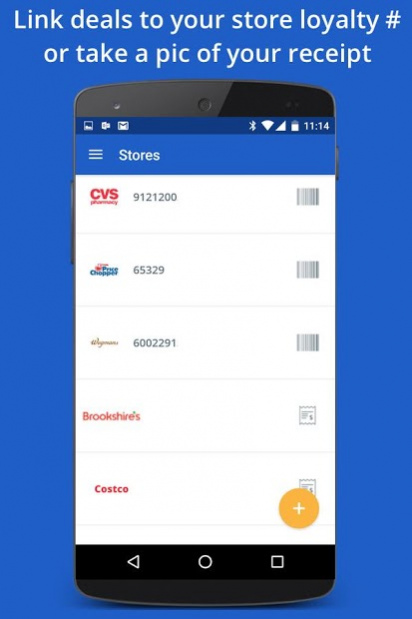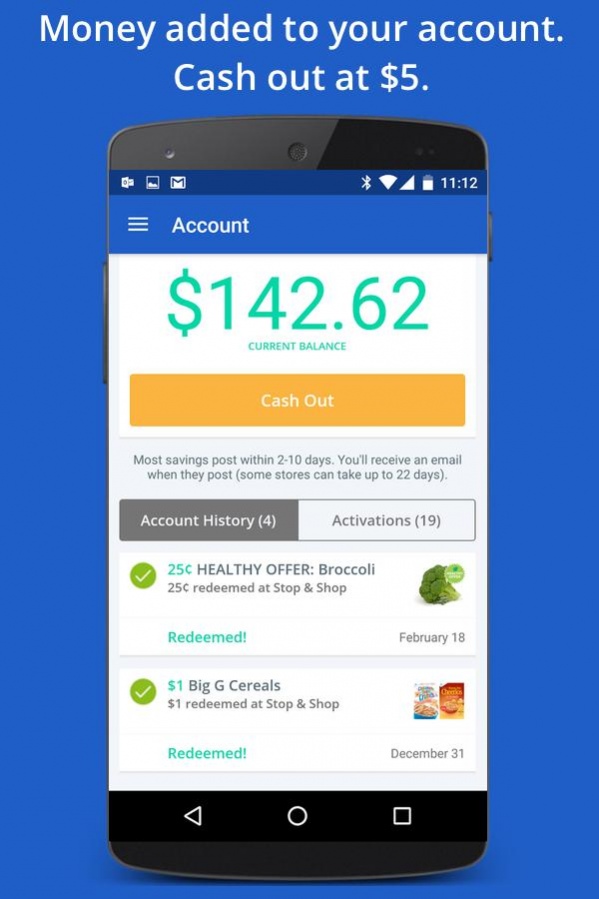SavingStar - Grocery Rebates 4.11.3
Free Version
Publisher Description
Not your ordinary grocery rebates. Earn cash back on your groceries with BIG SAVINGS on your favorite brands and produce items when you shop at your local grocery store. There's nothing to clip or print. SavingStar is free and easy to use. Start saving money today.
Benefits:
• Save money without the hassle of clipping or printing grocery coupons. Just tap the rebates you like!
• Savings bigger than regular grocery coupons. SavingStar offers can be worth $5 or more.
• Who says grocery rebates are for unhealthy products? Save on fresh produce with our Healthy Offer of the Week (bananas, apples, tomatoes and more).
• Cash out to your bank or PayPal account, to various gift cards, or to a charity.
• Link deals to your supermarket and drugstore loyalty cards at over 100 chains! For select stores, take a picture of your grocery receipt using our app.
• New deals to save on groceries every week at your favorite supermarkets and drugstores like Walmart, Target, Safeway, Albertsons, Kroger, Stop & Shop, CVS, Meijer, ShopRite, Food Lion, Publix, HEB, Walgreens and 100+ other grocery chains.
Featured in Parents, Wall St. Journal, Time, and more. Join 7 million SavingStar members and earn cash back on groceries today!
About SavingStar - Grocery Rebates
SavingStar - Grocery Rebates is a free app for Android published in the Personal Interest list of apps, part of Home & Hobby.
The company that develops SavingStar - Grocery Rebates is SavingStar. The latest version released by its developer is 4.11.3. This app was rated by 1 users of our site and has an average rating of 3.0.
To install SavingStar - Grocery Rebates on your Android device, just click the green Continue To App button above to start the installation process. The app is listed on our website since 2020-11-17 and was downloaded 21 times. We have already checked if the download link is safe, however for your own protection we recommend that you scan the downloaded app with your antivirus. Your antivirus may detect the SavingStar - Grocery Rebates as malware as malware if the download link to com.savingstar.SavingStar is broken.
How to install SavingStar - Grocery Rebates on your Android device:
- Click on the Continue To App button on our website. This will redirect you to Google Play.
- Once the SavingStar - Grocery Rebates is shown in the Google Play listing of your Android device, you can start its download and installation. Tap on the Install button located below the search bar and to the right of the app icon.
- A pop-up window with the permissions required by SavingStar - Grocery Rebates will be shown. Click on Accept to continue the process.
- SavingStar - Grocery Rebates will be downloaded onto your device, displaying a progress. Once the download completes, the installation will start and you'll get a notification after the installation is finished.